Wheelie is a dream of every bike lover and bike rider. In games, it’s a must have feature and also the most loved feature. Traffic Rider is the best and complete game in the bike riding games category. So, for beginners, the question arises How to do a Wheelie in Traffic Rider? Don’t worry I have got you covered. Check the guide below and you will be a pro wheelie master. I have also added a video of how to do a wheelie so if you don’t want to read the content scroll down below and see the video.
Steps of Doing a Wheelie in Traffic Rider Game

Here are some most easy steps you can follow to do a wheelie like a pro in Traffic Rider:
Time to Become a Pro Wheelie: 3 minutes
Step 1: Install The Game
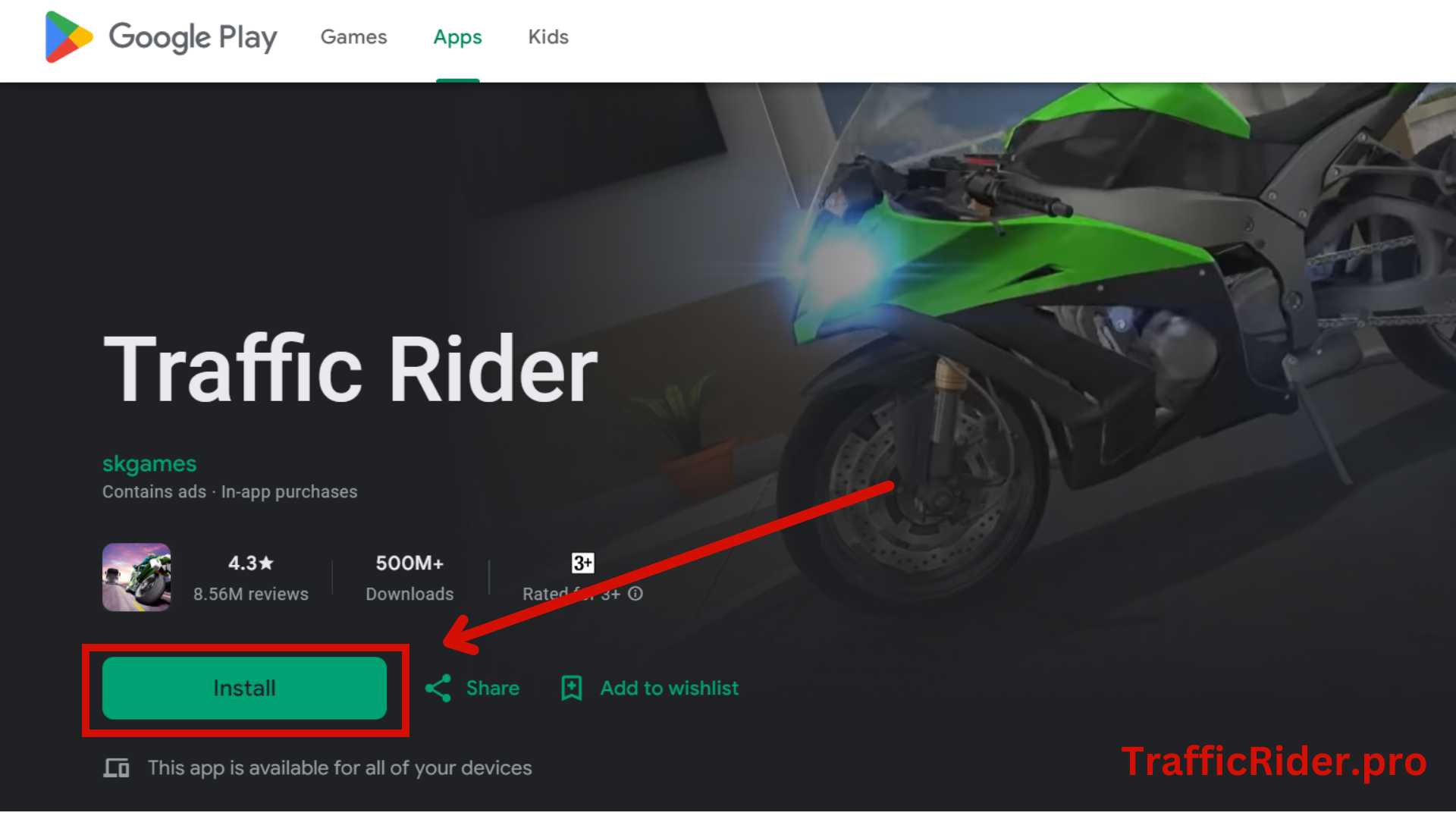
Before doing a wheelie you must need to install the Traffic Rider game. You can download the official Traffic Rider game from the Play Store. But if you want unlimited money and all bikes unlocked then you can also install Traffic Rider Mod APK.
Step 2: Start The Game and Select Free Ride Mode

After completing installation next step is to run the game on mobile or PC wherever you want to play it. After opening the game choose the Free Ride mode if you are a beginner. Because it’s the best mode to do practice for a wheelie.
Step 3: Run The Bike to High Speed

For a wheelie, it’s a must have step. You have to run the bike at high speed, the recommended speed is 100km/h+. After reaching the speed you will see the wheelie option on the screen. Let it get complete. When the wheelie is ready the wheelie option becomes purple. Click on the purple option and Boom! The bike will be a wheelie.
Above are the steps of doing a wheelie. I tried my best to make it simple for beginners to learn the art of wheelie. The more you practice more you will become a pro at doing a wheelie ride. If you have any kind of questions or want more tutorials on Traffic Rider gameplay. Let us know we would love to answer your queries. Below I have also a video of mine doing a wheelie in traffic rider. You can also watch the video for better understanding.

